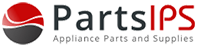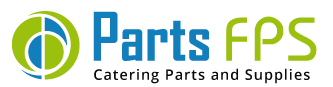We all know that General Electric washing machines are a favorite item for most of the people because of their unique capacity, large load, ease of use, and durability. Usually, we can see error codes on GE washer’s display in case of malfunction. If your machine generates error codes, you have to detect a fault in its onboard circuitry. GE washing machine error codes will help to determine the exact problem facing your unit and troubleshoot it.
GE Washing Machine Troubleshooting Codes
General Electric washer records some error codes and uses them during service diagnostics. These fault codes can be obtained by accessing the washing machine's test mode. You have to press many buttons which are on the control panel for initiating the test mode.
- On the washing machine, press the power button as it clears all the running cycles on the machine's control panel. Make sure the display screen is blank before you proceed to the next step.
- Unplug the unit from the power source for a minimum of 30 seconds.
- After powering your washer, wait for a few seconds before you press the signal button, the delay start button, the signal button, and finally the delay start button again. Your GE washing machine locks the door and displays t01 when it successfully gets into the test mode.
- Press the delay start button to go to t02 which causes the panel to display a few error codes. You need to tap the start or pause button to cycle through the past fault codes. If the error code is displayed as E00, consider that there are no saved fault codes.
- Press the power button to return to t02.
- Finally, you will need to tap on the signal button and the delay start, signal, and the delay start to exist in your General Electric washing machine's test mode.
Buy Now GE Washing Machine Replacement Parts
GE Washing Machine Error Codes and Fixes
E22 - Fill Timeout
When your washing machine displays this fault code, there is an issue of your unit is pausing in the middle of a cycle. When your washer detects that it has been trying to fill with water for over 8 minutes, it will pause and flash its lights. If you notice this error, you will need to see if the water valves in your home's plumbing are fully turned. If they are okay, stop the water supply to the machine and pull the hoses and inspect for the filter clogging. You need to clean the filters if they are clogged.
If the water supply is good and filters are not clogged, then there might be a problem with your unit's inlet water valve. You have to replace the water valve if necessary to solve the GE washer not filling up all the way. You can know the exact problem your GE washing machine facing by making t08 and t09 tests.
E23 - Flood Protection Drain
Due to an off-balance load, you may get mostly this error. So, you have to arrange the load correctly in your washer before going through any parts or replacement or troubleshooting. If you observe that water is flowing into the machine even supply is turned off, then consider the problem is severe. Check whether your GE washing machine parts need to be replaced.
The flood protection drains will activate when the washer is idle and then control estimates that the machine is overflowing by monitoring the water level control input. However, the E23 error code was caused by a faulty water level indicator or a leaking water valve. Make the water level control tests. If E does not display on the screen after completion of tests, you have to replace the water level control.
PartsIPS Offers Original and Reliable GE Washer Parts!
E30 – No Drain Pump
This error indicates that there is no communication between the control and water pump. It means that the pump is not electrical signals to the machine's control. A clogged pump, loose connection, or bad control board are the main caused to occur this error. You can check the pump motor with an ohmmeter. Also, determine whether the problem is with the water pump or faulty control. You need to perform the voltage test during the water pump test. If the machine is receiving voltage but the GE washer won't start the cycle, then you should replace the power pump. And, replace control when the pump is not receiving power.
E31 - Slow Drain
When your washer takes more than normal to drain, you can notice the E31 error code. A clogged water pump or drain hose caused this issue. Moreover, this problem is common for drains higher than 96 inches.
E38 & E39 - Dispenser Problem
It determines that the control board is not receiving correct information from the switch located within the dispenser motor. Mostly, this error will occur due to the broken/ damaged dispenser motor assembly.
E42/ 46/ 48/ 49/ 54 - Motor Related Problems
If the motor is faulty or problem with the inverter, these error codes will be displayed. To fix this issue, you have to start by clearing the code and exit with the service mode. Try to disconnect the power supply to the machine's motor for a minute.
E49 and E45 errors are displayed mostly when your unit stops working with motor overload. Therefore, check the GE washing machine for mechanical problems and correct them.
GE Parts for your Washing Machine at the Best Price Order Today!
FAQs
How do you reset the code on a GE washing machine?
Unplug the washing machine from the power outlet for one minute. Next, turn the timer knob around and into any setting other than the final spin. Make sure the water supply is on and turn the power back on.
Why does my GE washer keep pausing?
Mostly the door latch is caused for GE frontload washer pausing during a cycle. If the machine's door is physically opened, it will pause. Moreover, if the door closed but the switch is bad, then the control detects that the door is open and the unit will pause.
How do you manually unlock a GE front load washer?
Remove the three screws at the front bottom of the washer. Pull out the lower panel and remove it. Go to the door lock inside of the unit and find a small tab at the bottom of the lock assembly. Pull down on it, then the door will open.
Final Words
However, you should know what is causing the problem when you notice issues. Having a working washing machine is important for any home and fixing the basic GE washing problems is just one form of your home improvement. Learn the importance of home maintenance and increase the value of a home. Hope this GE washing machine troubleshooting and error codes guide helps you more. Stay tuned with us for getting more residential and commercial appliances troubleshooting processes.